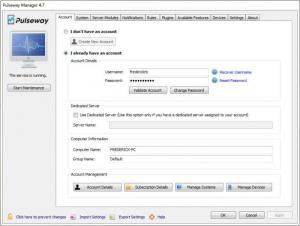Pulseway Manager
5.4.5
Size: 9.3 MB
Downloads: 3599
Platform: Windows (All Versions)
If you need to leave a computer running unattended, you can use Pulseway Manager to keep an eye on it from a distance. This program is capable of monitoring both software and hardware on a computer. The best part is that it can send notifications of various events to a smartphone or tablet. Besides the fact that it enables you to monitor servers or workstations from a distance, the software also provides you with the means of reacting to reported issues.
Although Pulseway Manager comes with a price tag, the program can be used for free as well, but only with one machine and with some minor limitations. It takes about a minute to complete the installation process and you don't have to go through any complex settings. Also, the software is available for Windows, Mac OS X and for various Linux distributions.
Pulseway Manager comes with a huge amount of controls, organized on numerous tabs and sub-tabs, but learning their layout should not take too long. You can find options for monitoring anything you need, from general system assets to third party applications, performance or system health. Monitoring specific services, network adapters, processes and logs are just a few examples.
As previously mentioned, the program can send all sorts of notifications. What's more, it allows you to decide what events are worth reporting. You can set it to notify you when the computer shuts down or goes to sleep mode, when the firewall or antivirus is disabled and so on. The software can also notify you if the CPU usage exceeds a certain threshold or when the available memory drops below a given value.
Pulseway Manager can be linked to an iOS, Android or Windows mobile device. This gives you the possibility of responding to certain situations if necessary. You can remotely shut down, restart or log off the computer, kill processes and more.
Pros
The software is capable of monitoring almost anything on a computer. It can send all sorts of notifications to your mobile device. Also, you can perform various actions remotely, from a mobile device.
Cons
The free version can be used with a single computer. Pulseway Manager keeps you informed of anything that happens on your computer and it gives you the possibility of preventing failures on your computer, from anywhere in the world.
Pulseway Manager
5.4.5
Download
Pulseway Manager Awards

Pulseway Manager Editor’s Review Rating
Pulseway Manager has been reviewed by Frederick Barton on 26 Jan 2015. Based on the user interface, features and complexity, Findmysoft has rated Pulseway Manager 5 out of 5 stars, naming it Essential